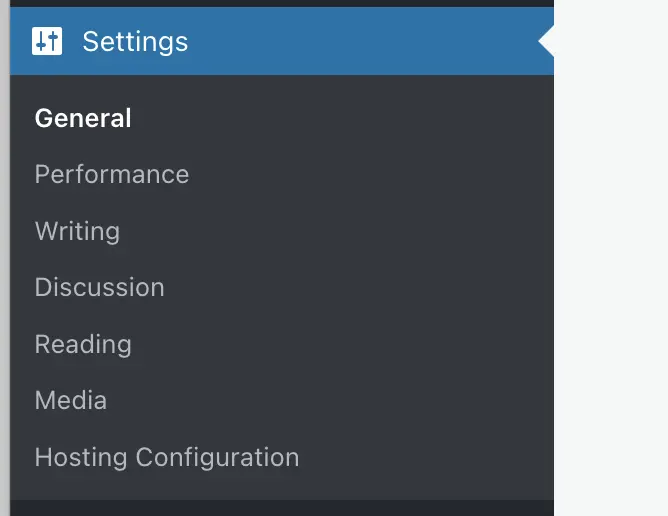WordPress Permalinks are the permanent URLs to your individual weblog posts, as well as categories and other lists of weblog postings
- Log in to your WordPress website. When you’re logged in, you will be in your ‘Dashboard’.
- Click on ‘Settings’.On the left-hand side, you will see a menu. In that menu, click on ‘Settings’.
- Click on ‘Permalinks’.The ‘Settings’ menu will expand providing you with additional options. Click on ‘Permalinks’.
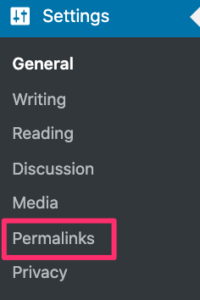
- Select ‘Post name’.
- Click ‘Save changes.

WordPress.com
The permalinks structure cannot be changed on the website designed on the wordpress.com platform. It is not possible on a free hosted package.